Your password’s never as safe as you think it is, and understanding how to protect your website will help you from becoming the next iCloud. Today I want to look at the security weaknesses that led to brute force attacks.
Most brute force attacks work by targeting a website, typically the login page, with millions of username and password combinations until a valid combination is found. The same concept can be applied to password resets, secret questions, promotional and discount codes, and/or other “secret” information used to identify a user.
To perform a brute force attack, we need to do a few things:
- Confirm account lockout/request throttling is disabled or easy to bypass
- Determine the format of the username
- Create a list of potential usernames
- Confirm which usernames are valid
- Test passwords for each valid username
The first step is to determine if an account lockout exists. This can be done by failing the login for a user. Next we need to figure out the format of the username. These can be significantly from one site to another, but the current trend is to use an email address since it’s easy to remember and can be used for password resets.
Here is the login page on our example site that we are targeting:
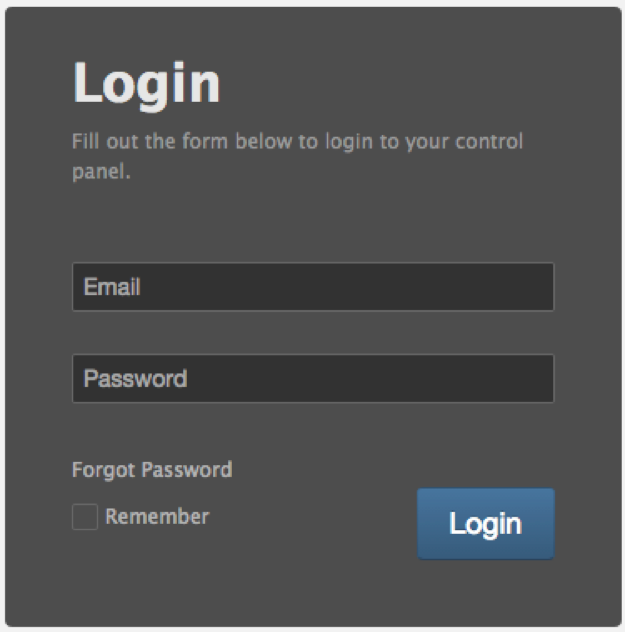
The first thing to notice is that the username is an email address. If the login screen didn’t tell us that, we may have been able to figure it out by trying to register or signup for an account. It’s pretty obvious from the signup page that an email address is used for the username:
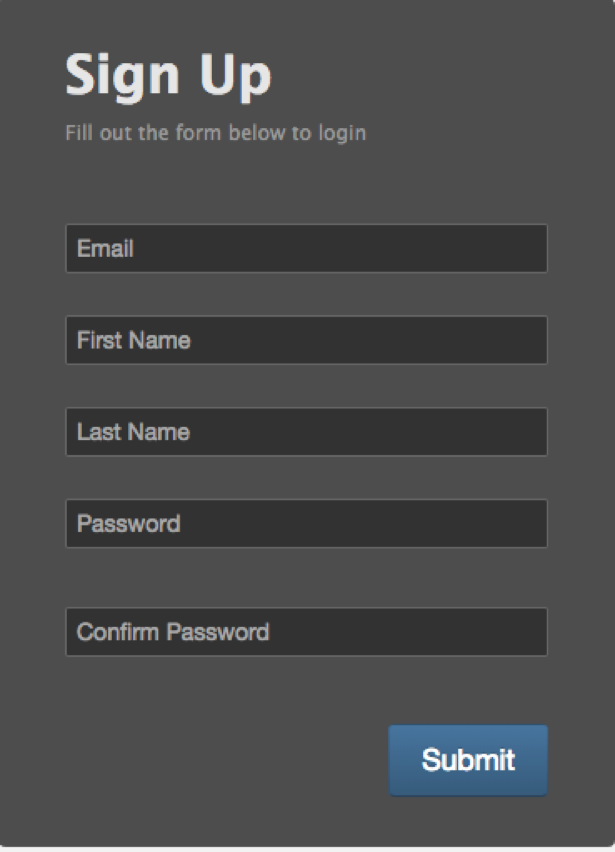
If it’s a large public site, generally people sign up with gmail, yahoo, or other well-known email domains. Unfortunately, with the rampant hacking on the internet these days, it’s fairly easy to find massive lists of email addresses from compromised databases (https://haveibeenpwned.com/), (users.tar.gz, Adobes hacked list of 135M users). For the iCloud hack, the attackers probably started with the email addresses of the celebrities they wanted to target.
Let’s say we were (HYPOTHETICALLY) targeting James Franco’s use of our site here. First, I enter jamesfranco@gmail.com and a password then click login.
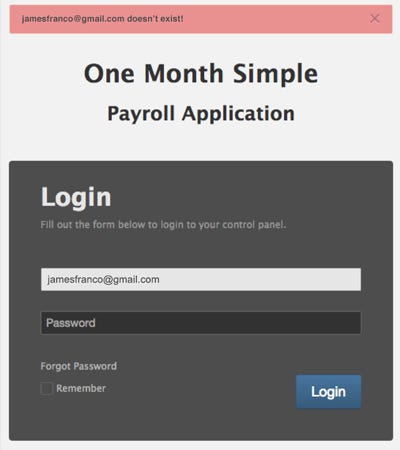
No dice. However, there is an interesting error message — “jamesfranco@gmail.com doesn’t exist!”
Determining Usernames
Now that we have our first clue, the website telling us if the username is registered or not, we need to build a list of usernames. If this was a company site, determining the email format and then creating a custom list is pretty simple. Corporate email addresses generally consist of one of the following formats:
- firstname.lastname@company.com
- james.franco@company.com
- firstinitiallastname@company.com
- jfranco@company.com
- lastnamefirstinitial@company.com
- francoj@company.com
- firstname@company.com
- james@company.com
A quick google search (http://www.wordstream.com/blog/ws/2009/09/23/find-anyones-personal-email) for the email domain will generally give you one email address from which you can deduce the format from.
For our example application, we know that the domain is onemonthsimple.com (which we found in the domain and footer), so we can start there.
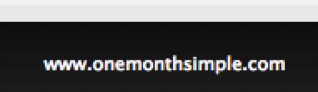
Guessing Accounts
Let’s guess a few accounts and see if we can find a valid username. Manually testing a few common usernames with the @onemonthsimple.com domain is our first step. Let’s try these users:
- Joe
- Kate
- Brian
- Eric
- Kristen
- Emily
- Jon
- Chris
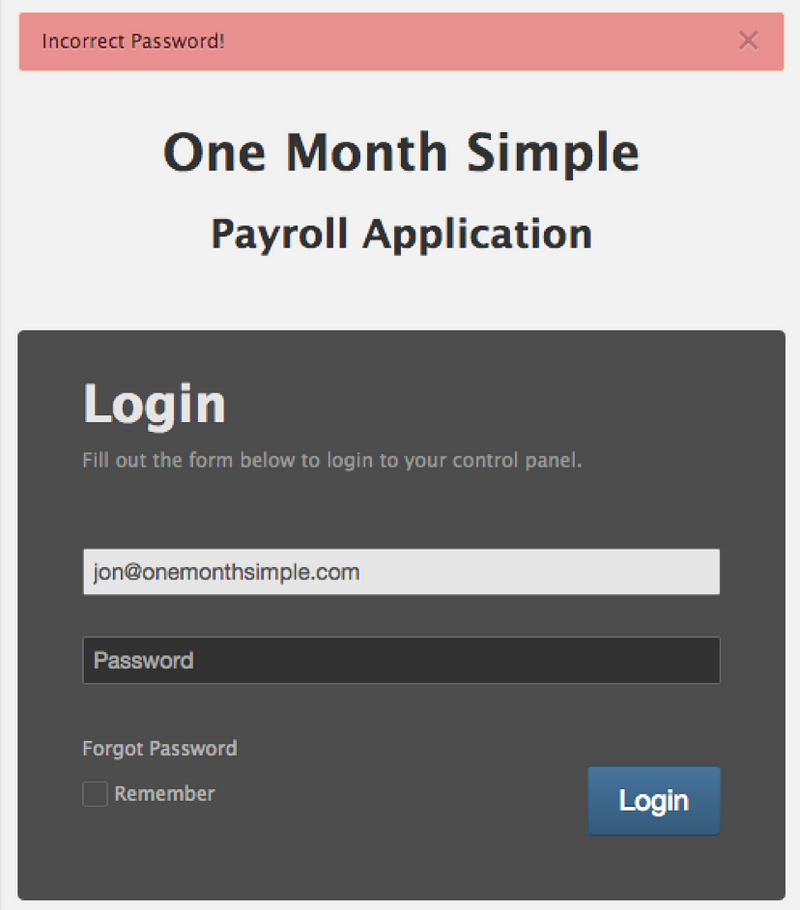
Wow — a few of those worked. When we guess the correct username we get an error message about the password being incorrect. We have a valid username and are on our way to breaking in!
Lets review what we already know:
Usernames are email addresses. The application will tell us if the email address is valid or not. If we find a valid email address with the wrong password, an “Incorrect Password” error message is shown. Since it is a (demo) corporate HR application, we guess correctly that most users have the @onemonthsimple.com as the email. Using this, we can create or use a list of common names and try to find out more users!
Manually guessing these usernames takes awhile. In order to find as many usernames as possible, an attacker would automate the process of trying usernames and matching the error messages to determine which ones are valid.
Automating Attacks
First, we need a larger list of names. In hacker terms, these are called dictionaries or wordlists. Based on what we know about this app, we need a wordlist of first names. Let’s grab the most popular 10,000 baby names from the US census (http://www.ssa.gov/OACT/babynames/limits.html) as a starting place.
Next, we need a way to automate the login process. For this, you can either write a small custom program or use a variety of different brute force hacking tools such as brutus or hydra. For this example, let’s just write our own. All it needs to do is:
- Read a file of usernames line by line
- Send the username to the website login
- Review the error message to see if the user is valid or not
Here’s the code:
require "net/http"
require "uri"uri = URI.parse("http://localhost/sessions")
http = Net::HTTP.new(uri.host, "3000")
File.open("onemonth2013-users.txt", "r").each_line do |username| # remove the newline
username = username.chomp
request = Net::HTTP::Post.new(uri.request_uri)
request.set_form_data({"email"=>username,"password"=> "n0taL1k3lyp@ssw0rd","commit"=>
"Login"})
response = http.request(request)
# If response contains incorrect password then the username is valid
if response.body.include? "Incorrect"
puts "Found: #{username}"
end
end
After this tool is run, we have a list of users for the site. Next, we rerun the script, but slightly modified. For each valid user, we try thousands of different passwords until we stop seeing the “Incorrect Password” error message — then we know we have the right username and password! Game over.
Defending against brute force attacks
Brute force attacks work because developers tip their hand to attackers by revealing critical information in error messages, fail to properly enforce account lockout and password complexity, and do not implement any form of request throttling. Let’s take a look at each one of these areas and see how you can protect your site.
Leaking Information
In our example, the login page revealed if the username was invalid or not. This is how we were able to determine valid usernames. The same thing happens with the password. This problem exists all over the Internet, just try a few favorite sites (https://secure.meetup.com/login/) and use the wrong password, does the site give you any hints you can use to break in?
The best way to prevent these types of attacks is to return a consistent error message for failed logins. Don’t give hints to hackers with verbose error messages!
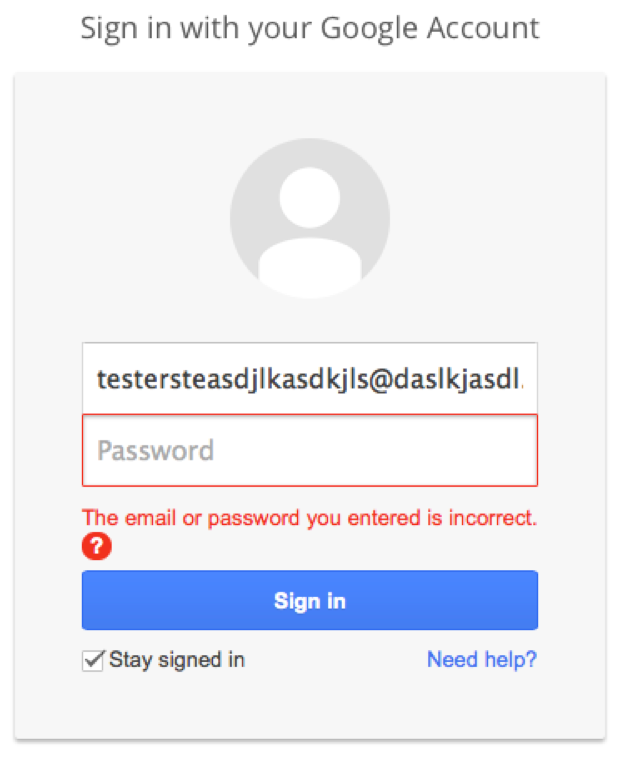
Also, don’t forget the password reset functionality!
Account Lockout
Now that we have fixed the error message, we still want to strengthen the login further to prevent brute force password guessing attacks. To do this, we will add an account lockout to users when they fail the login after a certain number of times. This will prevent our script from testing millions of passwords for each account. Here is how we add the account lockout in Rails when using devise (http://rubydoc.info/github/plataformatec/devise/master/Devise/Models/Lockable):
First, make sure the devise initializer is properly setup for account lockout:
config/initializers/devise.rb# Lock account based on failed login attempts config.lock_strategy = :failed_attempts
# Lock and unlock based on email config.unlock_keys = [ :email ]
# Email the user the unlock link config.unlock_strategy = :email
# Lockout the account after 5 failed logins config.maximum_attempts = 5
# Make sure devise has:lockable set in your model:
devise :database_authenticatable, :registerable, :recoverable, :rememberable, :trackable, :validatable, :lockable
Give it a quick test and make sure accounts are getting locked out and can be reset. If you are adding this to an existing site, you may need to run a migration to add the required devise database fields.
If you are not using devise, then you can manually add a counter in the user model and increment it for each failed login during the authentication process. However, you should use devise!
Password Complexity
Next, we want to make sure the passwords are a little more complex (http://www.sans.org/security-resources/policies/general/pdf/password-protection-policy) so that user’s cannot enter in a weak password, such as “password” or “wizard1”. There are a couple ways to do this, although I personally like the “Devise Security Extension”. This gem provides the ability to configure a number of security controls around passwords, including complexity. Check out the github project for all the details:
https://github.com/phatworx/devise_security_extension
Again, without devise, a decent option is to create a regular expression and make sure that all new passwords meet the requirements. In general, I think it’s best to require at least one number and one special character, with a minimum character length of 10. Passphrases, or passwords that are more than one word are the way to go!
Throttle Requests
Finally, we want to slow down the attackers. One common way developers do this is to implement a security control called a captcha. A captcha is a special image that is intended to be easy for humans to understand, but difficult for automated tools (like our Ruby script). In general, captchas can be annoying and lead to a poor user experience. Also, there are a few tricks hackers use to get past captchas including things like optical character recognition tools, (http://www.zdnet.com/blog/security/inside-indias-captcha-solving-economy/1835), or tricking users into solving captchas.
A better solution is to add in some form of rate limiting based on IP address after a certain amount of failed login attempts. However, be careful as this could be abused by attackers to deny access to legitimate users coming from the same IP range (think your office, coffee shop, or school). Ideally, combining the rate limiting with displaying a captcha is a fairly secure way to go to stop these types of attacks.
The best Ruby gem I’ve seen for throttling requests is rack-attack (https://github.com/kickstarter/rack-attack). Rack-attack was built by Kickstarter to stop brute force attacks. Not only can rack-attack be used to protect login pages, it can be used to protect any page on your site from brute-force attacks.
With our security fixes in place, retest your site and make sure you’ve crushed these types of bugs! If only Apple had enabled these basic login controls, maybe iCloud would be a safe place to store pictures!
